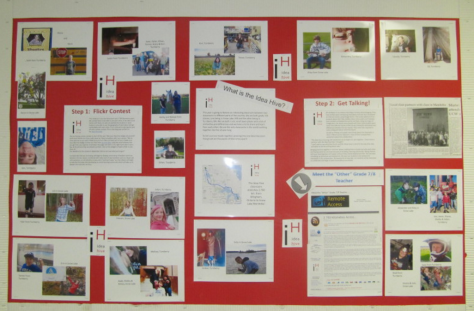Yesterday, the Day 5 activity explored the idea of twitter being a large online library.
Today we look at moving from searching and finding information, to building and leveraging people connections. This brings is to a big question – who should I follow?

Creative Commons image: https://www.flickr.com/photos/markwcarbone/23373163706/
In terms of making connections, it is natural to start in a comfortable place, perhaps by following people in your own organization and/or noting people with similar interests or professional focus. Over time, you will be strategic about developing your network with some consideration to ‘access’ as noted in our day 2 post – “access to people, their time and expertise, questions, answers, viewpoints, resources, and new ideas”.
Enjoy an opportunity to explore new connections through the day 6 activity.
Resources:
Tom Whitby has created a valuable resource for educators: Whom Should I Follow on Twitter?