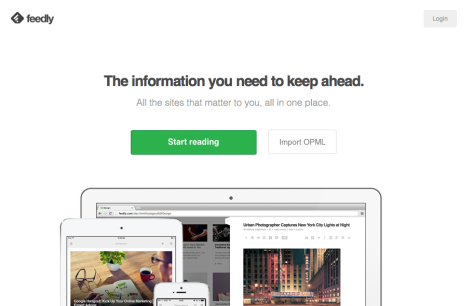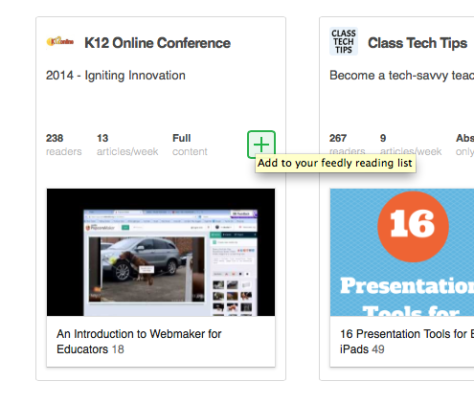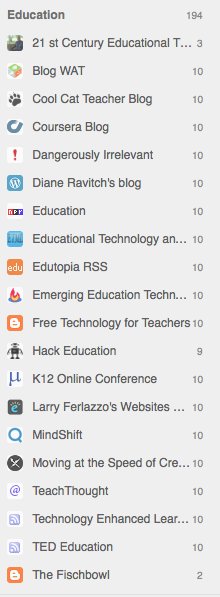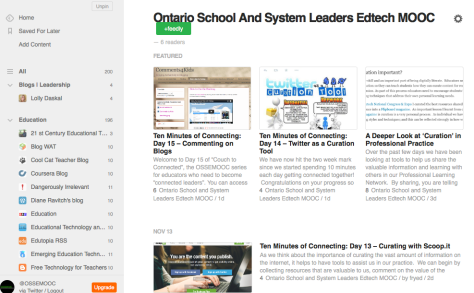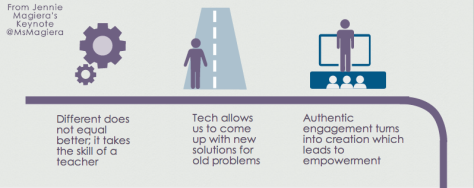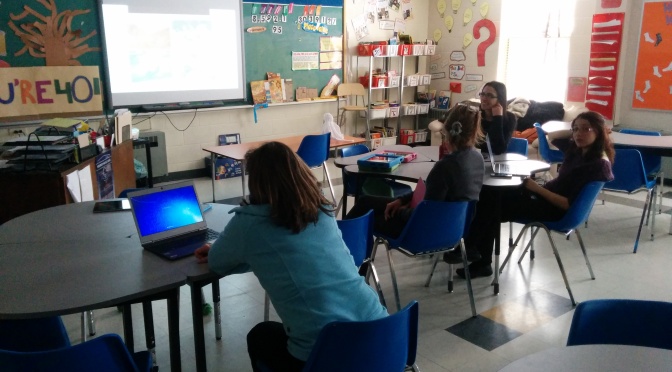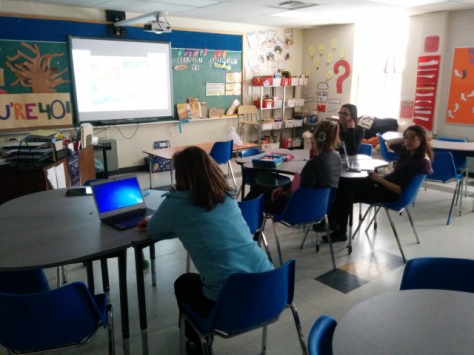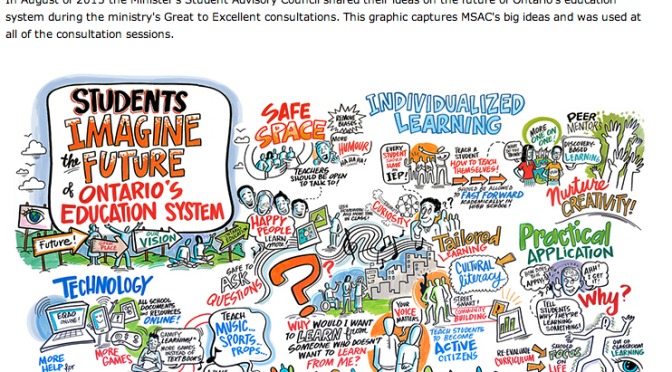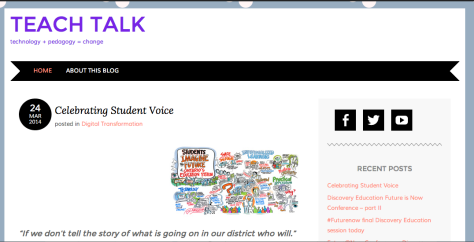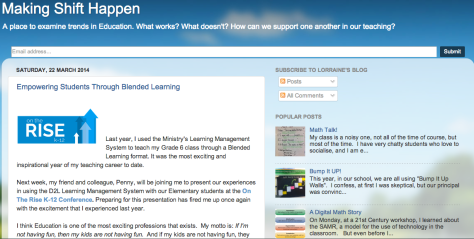Written and shared by Brandon Grasley
About a year ago I wrote a blog post called “How I Use Twitter Professionally – Updated!“. Since then I’ve refined or changed my use a bit more, so I thought it was worth refreshing the post again. So, the content below is the same as before, but with current stuff.
My tweets are public.
I’m trying to encourage conversation and collaboration, so my tweets are globally accessible. This also means I don’t make statements I wouldn’t be comfortable with anyone reading – my family, my students, my employer….
I don’t follow a lot of people.
I currently follow 292 people (that’s a big increase in the last year; about doubled), of whom about 200 are actively tweeting (let’s say at least weekly). Some of these aren’t related to education; for example, I follow The LEGO Group (@LEGO_Group).
I can’t read all of the stuff they tweet. I’m relying on my tweeps to retweet the really good stuff so I have a better chance of seeing it, or to mention me if it’s something they think I ought to notice.
I accept anyone as a follower, pretty much.
Except for a few obvious accounts, I let anyone follow me. Since my tweets are public, anyone can read them (even without a Twitter account), so letting people follow me doesn’t reveal anything extra. Plus, it’s easier when you don’t have to approve people.
I don’t follow back as a courtesy.
Before I decide to follow someone, I take a look at their tweet history. Is their stream of tweets going to enhance my experience? Will I learn from them? Or will I only learn what they had for breakfast?
I’m a fan of some personal stuff on Twitter, but if you post 300 times a day just to talk without conversing, I don’t need to see it. It’s not about you, it’s just that your use of Twitter doesn’t fit with mine.
Today I noticed that I have 3 fewer followers than I did a few days ago. Since there were a few new followers recently that means that more than 3 cut me off their list. That’s totally expected, and is actually pretty great. I think your lifestyle on Twitter should be like the Law of Two Feet: if it’s not working for you, move on.
I don’t accept Direct Messages (DMs) from people I don’t follow.
This cuts down on the spam. Now it’s just mentions, and there aren’t too many of those. This is a good idea for anyone, so I thought I’d list it here.
I follow hashtags for a while.
Recently I followed #OTRK12 (our annual conference in Mississauga) and #GAFEsummit. I don’t follow the very busy tags, although I sometimes apply them to my posts (#D2L, #onted, #blendedlearning, #edtech).
I try to follow the people in Northern Ontario. We face many of the same issues, and perhaps we have solutions to help each other. I like that idea.
I don’t cross post to Facebook anymore.
I tweet too much. No one on Facebook wants to read all of that stuff. The handful of FB friends who do are also Twitter users and teachers, so they just go to Twitter to find me. When I write blog posts WordPress will publicize them on Facebook, Twitter, and Google Plus, and I’m certain that’s plenty for the FB crowd.
I use Tweetdeck; it rocks.
Chrome has TweetDeck as an app; I like that I can have columns for a variety of things I want to look at. Currently I have my Twitter timeline, my Twitter Interactions, my Twitter Messages (DMs), columns for #edCampSault, #OTRK12, #OSSEMOOC, @timrobinsonj’s eLC list, @MeglioMedia’s Tech Enabled Learning list, @ColleenKR’s SGDSB list, and #niprockart. It’s great.
I say things for myself, and I say things for others.
I tweet things that I want to remember or revisit (great for “note-taking” at a session/workshop/conference). I also tweet things to inform others or start conversations. My tweets (of links and such) aren’t endorsements, but since people sometimes view them that way I try not to share stuff that I’m not at least familiar with.
I talk a lot, but not too much
I try to ask questions and help out when others ask questions. I’m proud to say I am included as an honourary member of the SGDSB educators list because I help out the teachers up there, so I think my contributions are valued.
More importantly, I’m developing relationships with these distant folks, and the growth of my PLN has helped me out in my work as well. It was very exciting recently at OTRK12 to meet people whom I knew only through Twitter, and it was surprising how natural the face-to-face interactions felt. We were already friends. So thanks, tweeps.
If you want to follow me…
I’m @bgrasley. No pressure, of course. Use Twitter however it works best for you!
Brandon Grasley is the eLC for Algoma District School Board and the chair of the recent OTRK12 Conference.